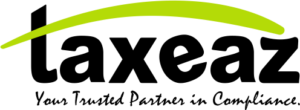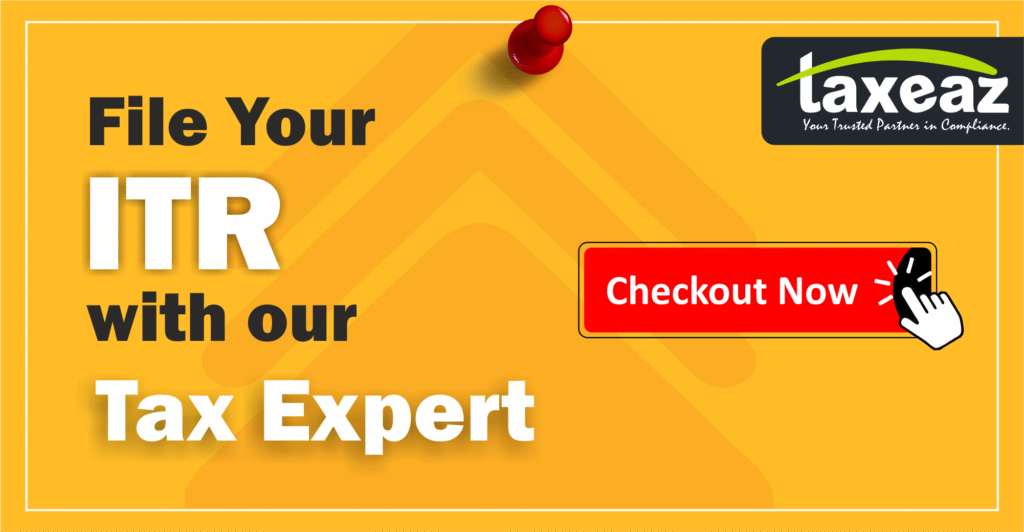How to delink Aadhar from PAN?
Linking your Permanent Account Number (PAN) with Aadhaar is a mandatory requirement for taxpayers in India. However, errors during this process can lead to complications, such as incorrect linkages. This guide provides a detailed overview of situations necessitating PAN-Aadhaar delinking and the steps to rectify such issues.
Understanding the PAN-Aadhaar Linking Mandate
As per Section 139AA of the Income Tax Act, 1961, introduced by the Finance Act, 2017, it is mandatory for individuals eligible to obtain an Aadhaar number to:
- Quote their Aadhaar number in the application form for PAN allotment.
- Mention their Aadhaar number in their income tax return.
Individuals allotted a PAN as of July 1, 2017, and eligible for Aadhaar, must link their PAN with Aadhaar by the notified date. Failure to do so renders the PAN invalid, leading to potential legal and financial repercussions.
Common Issues Requiring PAN-Aadhaar Delinking
Several scenarios may necessitate the delinking of PAN and Aadhaar:
- Multiple Allotments: A single PAN inadvertently allotted to multiple individuals, resulting in one person’s Aadhaar being linked to another’s PAN.
- Multiple PANs for One Individual: An individual possessing more than one PAN, with Aadhaar linked to a deactivated PAN.
- Incorrect Linkage Due to Errors: Aadhaar linked to the wrong PAN because of:
- Digitization mistakes.
- A guardian’s Aadhaar linked to a minor’s PAN.
- New PAN allotted, but Aadhaar remains linked to the old PAN due to matching personal details.
- Aadhaar linked to another’s PAN through the e-filing portal due to matching core details.
- Linkage with ‘Fake’ PAN: Aadhaar linked to a PAN marked as ‘fake’ in the records.
- Technical Glitches: Aadhaar not linked at the Central Board of Direct Taxes (CBDT) level, but the taxpayer is unable to link it through the e-filing portal.
Procedure for Delinking PAN and Aadhaar
To rectify incorrect linkages, follow these steps:
1. Submit an Online Grievance:
- Visit the Income Tax Department’s official portal: www.incometax.gov.in.
- Navigate to the ‘Grievances’ section.
- Select ‘PAN Linking Issues’ under the category.
- Provide a brief description of the issue and attach the following documents:
- Self-attested copy of the correct Aadhaar card.
- Self-attested copy of the correct PAN card, annotated with “This is my correct PAN.”
- If applicable, a self-attested copy of the incorrect PAN card, annotated with “This is not my PAN.”
- Form 16/16A as proof of income under the correct PAN.
2. Submit Physical Documents to the Assessing Officer (AO):
- Print the grievance acknowledgment and prepare a covering letter detailing:
- Full name, address, email ID, and phone number.
- Correct PAN and Aadhaar numbers.
- A concise explanation of the issue.
- Attach the documents submitted online and, if available, the Aadhaar update history (downloadable from the UIDAI website).
- Submit this packet to your jurisdictional Assessing Officer. You can find the AO’s contact details by logging into the e-filing portal and selecting ‘Know Your AO.’
Important Considerations
- Timeliness: Address discrepancies promptly to avoid potential legal issues or financial penalties.
- Accuracy: Ensure all submitted information and documents are accurate and up-to-date to facilitate a smooth resolution.
- Follow-Up: Regularly check the status of your grievance through the e-filing portal and maintain communication with the tax authorities until the issue is resolved.
By adhering to this procedure, taxpayers can effectively resolve issues arising from incorrect PAN-Aadhaar linkages, ensuring compliance with statutory requirements and the accuracy of their financial records.
Submitting an Application for PAN-Aadhaar Delinking
In certain cases—especially where the Aadhaar has been incorrectly linked to a wrong or duplicate PAN—it may become necessary to submit a formal written application to the jurisdictional Assessing Officer (AO). This is particularly required when the online grievance redressal system doesn’t resolve the issue or when physical verification is mandated by the Income Tax Department.
The application should clearly explain the issue, mention the correct and incorrect PAN/Aadhaar numbers, and include supporting documents such as self-attested copies of PAN, Aadhaar, and any relevant Form 16 or income tax returns. Below is a sample format that you can use to draft your application:
Sample Application Format for Delinking Aadhaar from PAN
To,
The Assessing Officer
[Ward/Circle Name]
Income Tax Department
[City Name]
Subject: Request for Delinking of Aadhaar from Incorrect PAN
Respected Sir/Madam,
I, [Your Full Name], aged [Your Age], residing at [Your Address], wish to bring to your kind notice an incorrect linkage between my Aadhaar number ([Your Aadhaar Number]) and PAN number ([Incorrect PAN], if applicable). My correct PAN is [Correct PAN].
Due to this incorrect linkage, I am unable to proceed with income tax return filing and face compliance-related difficulties. I request you to kindly delink my Aadhaar from the incorrect PAN and ensure it is correctly linked with my valid PAN.
Enclosed herewith are:
1. Self-attested copy of Aadhaar card
2. Self-attested copy of correct PAN (marked “This is my correct PAN”)
3. Self-attested copy of incorrect PAN, if applicable (marked “This is not my PAN”)
4. Form 16/Form 26AS/ITR as proof of income under correct PAN
5. Grievance acknowledgment from e-filing portal (if available)
I humbly request you to process this request at the earliest and update the records accordingly.
Thanking you,
Yours sincerely,
[Your Signature]
[Your Name]
[Mobile Number]
[Email ID]
[Date]
if you want to check the more detail you can read the SOP for Adhaar Delinking issued by Director General of Income Tax: Click Here