
Introduction
Filing income tax returns (ITR) correctly is not just a legal obligation but a vital financial responsibility. However, many taxpayers—individuals and businesses alike—find this process confusing and time-consuming. To simplify and enhance transparency in tax reporting, the Income Tax Department of India has introduced two powerful tools: the Annual Information Statement (AIS) and the Taxpayer Information Summary (TIS).
These documents are designed to make income reporting more accurate, reduce mismatches in tax data, and help you avoid notices or scrutiny from the tax authorities. In this article, we’ll break down what AIS and TIS are, how they’re useful, and how you can access and use them while filing your ITR.
Table of Contents
What is the Annual Information Statement (AIS)?
The Annual Information Statement (AIS) is a comprehensive document that displays all your major financial transactions for a financial year. It includes data reported to the Income Tax Department by various third parties like:
- Banks and NBFCs
- Employers
- Mutual fund companies
- Stock exchanges
- Property registrars
The AIS goes beyond traditional tax statements like Form 26AS by including a wider range of financial details such as:
- Interest income from savings accounts, fixed deposits, etc.
- Dividends received
- Share and mutual fund transactions
- Credit card bill payments
- High-value purchases or investments
- Foreign remittances
- Rent received
The purpose of AIS is to ensure that taxpayers disclose all taxable income and transactions in their return and to prevent under-reporting.
Objectives and Benefits of AIS
The Income Tax Department launched AIS with the following goals:
✅ Comprehensive Reporting: Present all financial information in one place.
✅ Encourage Voluntary Compliance: Motivate taxpayers to file accurate returns.
✅ Data Accuracy: Allow users to validate, confirm, or correct the data.
✅ Faster Pre-Filling: Assist in pre-filling ITR forms with verified data.
✅ Prevent Evasion: Minimize chances of unreported income.
Key Features of AIS
Here are the salient features of AIS:
- Contains both Reported Value (as submitted by institutions) and Modified Value (based on your feedback).
- Allows downloading in PDF and CSV formats.
- Includes offline utility for reviewing data and uploading feedback.
- Summarized version provided through TIS for easy understanding.
- Users can submit feedback for each transaction and track status.
What is the Taxpayer Information Summary (TIS)?
TIS is a summary view of all the data captured in the AIS. It presents income under various heads and the tax liability in a simplified format.
TIS helps the taxpayer by showing:
- Aggregate income (pre- and post-feedback)
- TDS/TCS deductions
- Advance tax or self-assessment tax paid
- Refunds issued
- Any pending demand
🧩 While AIS is like your full credit card statement with every transaction, TIS is the monthly summary showing totals—easy to scan and understand.
How TIS Complements AIS in ITR Filing
The TIS is auto-updated in real-time when you submit feedback through AIS. When you’re ready to file your return, refer to TIS for a clear summary and to check whether:
- All your income sources are captured.
- Tax paid matches with what’s recorded.
- Refunds, if any, are accounted for.
This allows you to file with confidence and avoid mismatches or notices.
Accessing AIS and TIS from the Income Tax Portal
Follow these steps:
- Visit https://www.incometax.gov.in
- Log in using your PAN and password.
- Navigate to the “AIS” section from the main dashboard.
- Choose the relevant financial year.
- Download the AIS or TIS PDF/CSV as needed.
Why AIS and TIS Matter to Every Taxpayer
AIS and TIS serve multiple purposes:
- Double-check Income: Verify that all sources (salary, rent, capital gains) are captured.
- Prevent Errors: Spot mismatches in TDS, taxes paid, or income reporting.
- Support Pre-filled ITR: Data flows into your ITR, saving time and effort.
- Assist in Tax Planning: Review annual transactions and plan future investments better.
- Transparency in Assessment: Forms a strong basis during scrutiny or audits.
AIS vs. TIS: Key Differences
| Feature | AIS (Annual Information Statement) | TIS (Taxpayer Information Summary) |
|---|---|---|
| Purpose | Full report of financial transactions | Summary for ITR cross-verification |
| Data Type | Detailed, transaction-wise | Aggregated, section-wise |
| Modifiable? | Yes – feedback allowed on each entry | Auto-adjusted based on AIS feedback |
| Format | PDF/CSV with download and feedback option | Snapshot of values used in ITR |
How to Open the AIS PDF File
Downloaded AIS and can’t open it?
🔐 AIS Password format:PAN in lowercase + Date of Birth (DDMMYYYY)
Example: PAN = ABCDE1234F, DOB = 15 April 1992 → Password = abcde123415041992
Submitting Feedback in AIS and Tracking Correction Status
If you spot any error in AIS (e.g., income wrongly reported under your PAN), here’s how to fix it:
- Log in to the portal and go to the AIS tab.
- Choose the financial year and section (like TDS, SFT, etc.).
- Click on “Submit Feedback”.
- Select from options like:
- Information is correct
- Information relates to other PAN/year
- Duplicate entry
- Incomplete/Incorrect
- Submit and download the acknowledgment.
✅ Your TIS will be auto-updated with the modified value.
Real-time Status Tracking of Feedback
The CBDT (Central Board of Direct Taxes) now allows users to track the feedback confirmation status:
- Feedback Shared On – Date of submission
- Source Response – Accepted, partially accepted, or rejected
- Source Responded On – Date of response
This ensures complete transparency and helps avoid follow-ups or confusion.
Conclusion: Make AIS and TIS Part of Your Tax Routine
AIS and TIS have changed how Indian taxpayers file their returns. These tools make the ITR process more accurate, transparent, and easier to manage. Every taxpayer—whether salaried, self-employed, or a business owner—should check AIS and TIS before filing their return.
💡 Still unsure how to interpret these documents?
Reach out to our experts at Taxeaz.in—we’ll help you decode your AIS and file your ITR with precision.
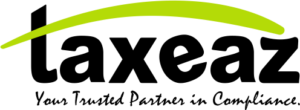

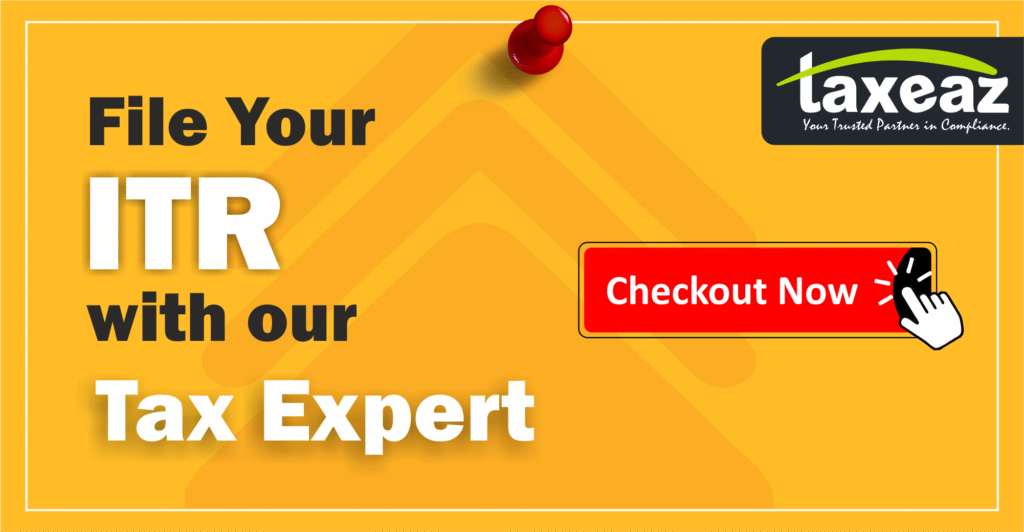

This Post Has 2 Comments
Pingback: Form 16 | How to download Form 16 PDF for Salaried Employee
Pingback: Income Tax - Tax Slabs, Rules, Income Tax Guide FY 2024-25